Video Ads Campaign in
Google Ads & How to Setup
Looking for Video advertising campaign using Google ads? AGSKart Digital offers best video promotion services ate very affordable prices. Contact us to get a FREE Proposal!

Video Ads Campaign Overview
A Google Ads video campaign is a type of online advertising campaign that allows advertisers to promote their video content on Google-owned platforms such as YouTube, as well as on other websites and apps that partner with Google for video ads.. Video campaigns on Google Ads can be a powerful way to reach a broad audience, promote brand awareness, and drive engagement and conversions. However, creating effective video ads requires careful planning, strategic targeting, and attention to detail in both creative and technical aspects.
How to Promote videos using Google Ads Video campaign?
Choose the right ad format: Google Ads offers various ad formats for video campaigns, including in-stream ads, video discovery ads, and bumper ads. Depending on your marketing goals and target audience, choose the ad format that will best suit your needs.
Define your target audience: Use Google Ads targeting options to define your target audience based on demographics, interests, and behaviors. This will help ensure that your video ads are shown to the right people at the right time.
Set your budget and bidding strategy: Decide on your daily budget and bidding strategy for your video campaign. You can choose to bid for views or impressions, depending on your goals.
Create engaging ad content: Develop compelling ad content that includes a clear message and call-to-action. Use eye-catching visuals and animations, and make sure your ad is relevant to your target audience.
Choose the right placements: Determine where you want your ad to appear. You can choose to show your ad on YouTube, other Google video partners, or a combination of both.
Launch your campaign and monitor its performance: Once your campaign is launched, monitor its performance using Google Ads reporting and analytics tools. Make adjustments to your targeting, bidding, and ad content as needed to improve your campaign’s effectiveness.
How much do YouTube ads cost?
The cost of YouTube ads can vary widely depending on several factors, including the ad format, targeting options, bidding strategy, and the competition for ad placements. Here are some of the key factors that can impact the cost of YouTube ads:
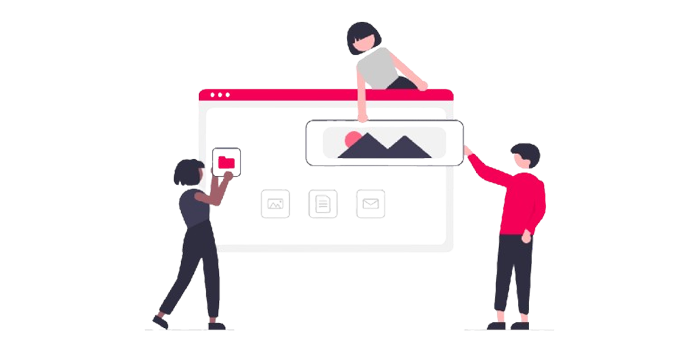
Ad Format
The cost of YouTube ads can vary depending on the ad format, such as in-stream ads, video discovery ads, or bumper ads. In-stream ads are typically more expensive than other formats since they are skippable and provide longer viewing times.
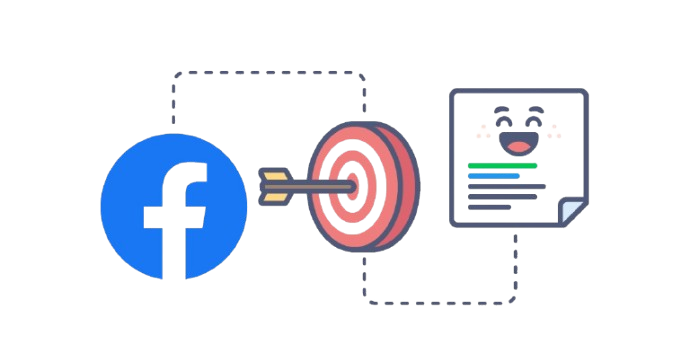
Targeting Options
The more specific your targeting options are, the higher the cost of your ads may be. This is because targeting options help ensure that your ads are shown to the most relevant audience.
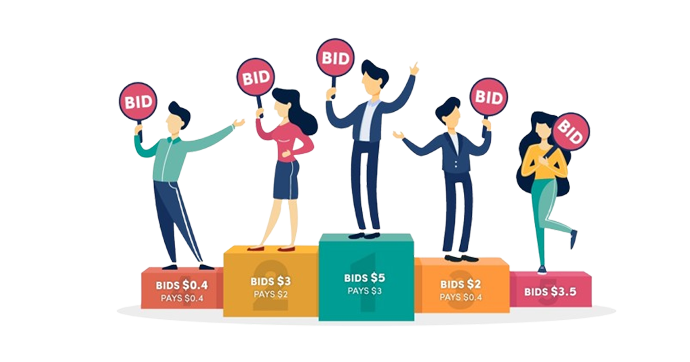
Bidding Strategy
Your bidding strategy can impact the cost of your ads. If you choose to bid for views, your ad may be shown more often but cost more per view. If you choose to bid for impressions, your ad may be shown less frequently but cost less per impression.

Competition
The cost of YouTube ads can be affected by the competition for ad placements. If there are many advertisers bidding for the same audience, the cost of ads may increase.
How much should I spend on Video Ads Campaigns in Google ads?
Determining how much to spend on a Video Ads Campaign in Google Ads depends on several factors, such as your marketing goals, target audience, ad format, bidding strategy, and the competition for ad placements.
Here are some general guidelines to help you determine your Video Ads Campaign budget:
Set a realistic budget : Determine how much you can realistically afford to spend on your Video Ads Campaign. Start with a small budget, and gradually increase it as you see positive results and adjust your campaigns.
Consider your marketing goals : Think about what you want to achieve with your Video Ads Campaign. If you’re focused on brand awareness, you may need to spend more to get your ads seen by a broad audience. If your goal is to drive conversions, you may need to invest more in targeted ads with a clear call-to-action.
Research your target audience : Use Google Ads’ audience targeting options to research your target audience and understand their demographics, interests, and behaviors. This will help you better understand the competition for ad placements and estimate your potential reach.
Choose the right ad format : Depending on your goals and target audience, choose the right ad format for your campaign. In-stream ads, for example, can be more expensive than bumper ads but may provide longer viewing times and higher engagement.
Test and optimize your campaigns : Start with a small budget and test different ad formats, targeting options, and bidding strategies. As you gather data and optimize your campaigns, you can gradually increase your budget to maximize your return on investment.
Type of Video Ads Campaign in Google Ads
Google Ads offers several video ad formats that advertisers can use to reach their target audience on YouTube and other Google video partner sites.
Here are the most common video ad formats in Google Ads:
In-Stream Ads
In-stream ads are skippable or non-skippable video ads that play before, during, or after other videos on YouTube and other Google video partner sites. Skippable in-stream ads allow viewers to skip the ad after the first 5 seconds, while non-skippable in-stream ads must be watched in their entirety before the viewer can continue watching their intended video.
Video Discovery Ads
Video discovery ads are displayed alongside YouTube search results and related videos. They consist of a thumbnail image and a short headline, and when clicked, they lead viewers to the advertiser’s video on YouTube.
Bumper Ads
Bumper ads are short, non-skippable video ads that play before, during, or after other videos on YouTube and other Google video partner sites. They are limited to 6 seconds and are designed to quickly grab viewers’ attention and promote brand awareness.
Outstream Ads
Outstream ads are video ads that are displayed outside of YouTube, such as on mobile websites and apps. They are autoplay and soundless, and they start playing when at least 50% of the ad is visible on the screen.
Masthead Ads
Masthead ads are large, immersive video ads that appear at the top of the YouTube homepage. They are only available to a limited number of advertisers and can be expensive, but they offer massive reach and high visibility.
Available Video ads aspect ratio in Google ads
The recommended aspect ratio for video ads in Google Ads depends on the ad format and the platform on which the ad will be displayed.
Here are the recommended aspect ratios for each video ad format:

In-Stream Ads : For skippable in-stream ads, Google recommends an aspect ratio of 16:9 (landscape) or 4:3 (square). For non-skippable in-stream ads, the recommended aspect ratio is 4:3.
Video Discovery Ads : Google recommends an aspect ratio of 16:9 (landscape) or 1:1 (square) for video discovery ads.
Bumper Ads : Google recommends an aspect ratio of 9:16 (vertical) or 16:9 (landscape) for bumper ads.
Outstream Ads : For outstream ads, Google recommends an aspect ratio of 16:9 (landscape) or 2:3 (vertical).
Masthead Ads: Masthead ads require a video with an aspect ratio of 16:9 (landscape) and a minimum resolution of 640×360.



